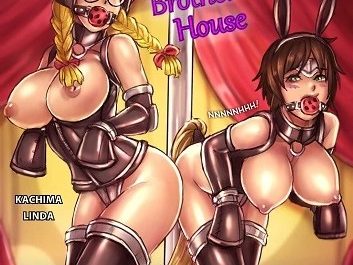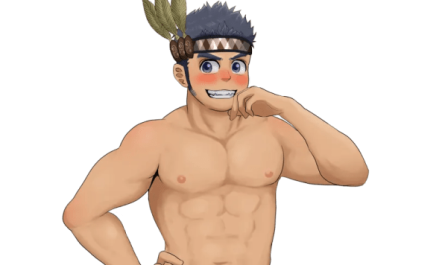[ad_1]
Full Frontal Frog Games released a new game called Oh So Hero! Pre Edition II and the version is 0.20.300. The game’s story is about you playing the role of the dragonesque hero Joe to fight and fornicate with enemies, build intimate relationships with anthropomorphic characters, and embark on a sex-filled adventure to stop the mysterious alien invaders that have wreaked havoc on Joe’s once-peaceful island.
| Developer: | Full Frontal Frog |
| File Size: | 648.7 MB |
| Version: | 0.20.300 |
| OS: | Windows, Linux, Mac |
| Languages: | English |
Game Version Changelog:
v0.20.300
New features:
- Bates has a new Dive Grab move with its own sex animation. This may be new to you!
- The sex animation was previously accessible only through the Gallery after defeating Bates.
- This move is introduced in Phase 3 and is upgraded in subsequent phases.
- Bates’s Sun Flame desperation attack has been updated with a new part added to the end of it!
- The desperation attack is used once at the beginning of Phase 5.
- Bates’s Smash attack (blue flames) has been updated with a revised hitbox and a new Phase 5 upgrade.
Improvements & bug fixes:
- Fixed Bates’s dashing for Flare Beam (fireball attack), Sexy Taunt, and 3 of the Grabs.
- Made Bates’s animation speeds more consistent (may be slightly slower than before).
- Updated Bates’s Flare Beam fireball VFX animation (still a work-in-progress).
- Reduced Joe’s Crescent Moon cooldown.
- Added Joe’s Crescent Moon to the Skills Screen.
- Adjusted Joe’s Pose Sexy VFX to more closely match the hitbox.
- Only the VFX have been altered. The hitbox remains unchanged.
- Fixed double shadows (extra light source) in Lood City Park.
- Added cursor control to the Title Screen Main Menu.
- This can be useful if the controls have been bungled and you need to use the mouse, for instance.
- Fixed “Select Monitor” Option.
- This is used if you have multiple displays connected to select the display on which to play.
- This option stopped working at some point in the past; possibly during a Unity upgrade. It should be fine now (with some caveats listed in the option description).
- Replaced “Full Screen” Option with “Full Screen Mode” Option.
- Rather than simply “Full Screen: On or Off” we now provide all Unity-supported full screen mode options, including borderless window and exclusive full screen.
- And even more fixes that are too trivial to list!
Known issues:
- Windows builds are currently built with Mono because IL2CPP mysteriously broke for like the tenth time during development (IDK why this keeps happening but I blame Microsoft and Unity). We will try to fix this if/when possible.
- All Known Issues
Other notes:
- The area known as Lood City has been renamed to “Lood City – W Ave” (West Avenue). This change has been made in preparation for the expansion of the city further east beyond Lood City Park (where you fight Bates).
Game Images & Screenshots


DOWNLOAD
Win (x64): GOFILE – KRAKENFILES – MEGA – MIXDROP – PIXELDRAIN
Win (x32): GOFILE – KRAKENFILES – MEGA – MIXDROP – PIXELDRAIN
Linux: GOFILE – KRAKENFILES – MEGA – MIXDROP – PIXELDRAIN
Mac (Intel): GOFILE – KRAKENFILES – MEGA – MIXDROP – PIXELDRAIN
Mac (Apple): GOFILE – KRAKENFILES – MEGA – MIXDROP – PIXELDRAIN
Android (x86): GOFILE – KRAKENFILES – MEGA – MIXDROP – PIXELDRAIN
Android (x64): GOFILE – KRAKENFILES – MEGA – MIXDROP – PIXELDRAIN